Sitting at Top Pot Donuts, my office for the day, I wrote a blog post on how mentoring and coaching are similar, yet distinct. I drew an illustration on a napkin to accompany the article. Thirty-eight minutes and $19 later I downloaded a beautiful, color custom graphic. Here’s how I did it.
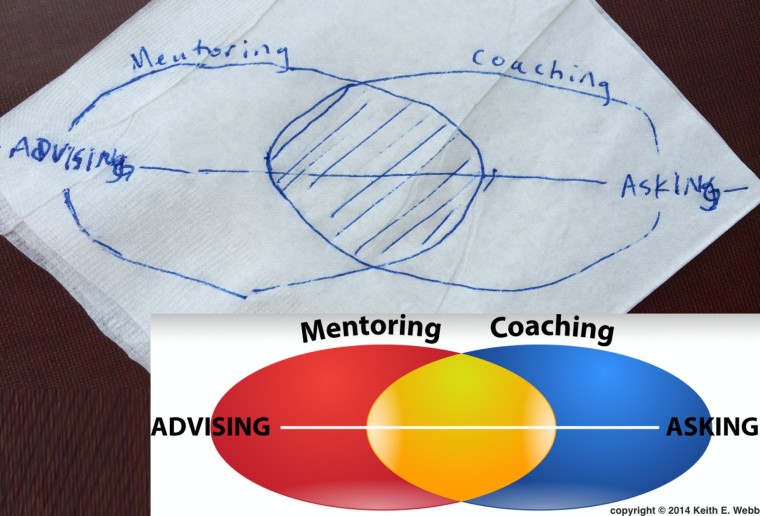
Graphic design is not in my skill set. I don’t know what all those Adobe Illustrator settings do, and I don’t want to learn. I just want good-looking graphics.
I’ve worked with some excellent designers. In the old days (1 year ago) you had to find a graphic designer, send a description of what you want, wait days or weeks for the design, and hope what came back was what you had in mind.
The Internet has brought a thousand designers to your doorstep (or Internet browser) and enabled quick and inexpensive graphic design.
How I Went From Napkin Drawing to Color Graphic in 38 Minutes
Here is how to have great graphics in your presentations, newsletters, and website without creating them yourself or breaking the bank.
- Draw the illustration with all the key elements you want in it. Designers are not mind-readers. The more specific you are the better.
- Go to 99designs.com and create an account (or log in). 99designs is a website for small graphic design jobs, like this one. They have many designers willing to revise your existing graphics or create a new ones, all in less than an hour.
- Describe the design you want in as much detail as you will be picky about later when you see the design that comes back. I mentioned the percentage of overlap between the ovals, the overall height/width ratio, the font, and what final formats I wanted (original .ps file, jpg, and png).
- Take a photo of your napkin drawing and upload to 99designs.
- Wait for the design to come back. For mine, it took 25 minutes. It looked great, but…
- Ask for any changes you want. This is largely for correcting things not done according to the specifications you submitted. Keep it simple. My changes required more overlap of the ovals and all capital letters on ADVISING – ASKING.
- Thirty-eight minutes and $19 after I began, my final design came back.
It was really that simple.
Got A Bigger Job? Use 99Designs
Are you looking for more extensive designs, like a logo, website, newsletter, or an ebook cover? Use Swiftly’s older brother, 99Designs.com.
Prices start from $299 and the procedure is different. You submit detailed specifications for what you want. Then, the cool thing is that designers submit designs to compete for your business. Check it out.
The logo for the Coaching Mastery Certificate Program was created through 99Designs. I received 141 designs from 41 different designers. Some were terrible. Others were great but the wrong direction. This is what makes 99Designs such a useful service, I picked the designer whose design best fit what I was looking for.
I enjoyed working with the winning designer so much that I hired him through 99Designs to create the ad you see at the bottom of this post.
So, now it’s your turn to take your napkin drawings and turn them into graphics.
You can leave a comment by clicking here.


Great article, glad I’m not the only one who scribbles away on napkins when the mood strikes. I still remember the hours I used to spend hacking my way around Illustrator trying to draw that perfect picture as well…these days I’m using Undullify.com rather than Swiftly.com as I like working with the same designer every time but I think either way the end result is waving goodbye to Adobe (amen to that)!
Undullify looks interesting. I like the idea of the same designer each time.